Corby has one of UK's most improved broadband download speeds


As millions of workers try to recreate an office environment from home, Corby has been announced as having the second most improved internet download speed in the country outside London.
Download speed is important because it affects the user's experience of websites, particularly those that use video as well as streaming services like Netflix.
Advertisement
Hide AdAdvertisement
Hide AdIt has become even more vital during the lockdown, when people are reliant on their home internet speeds as they move to home working.
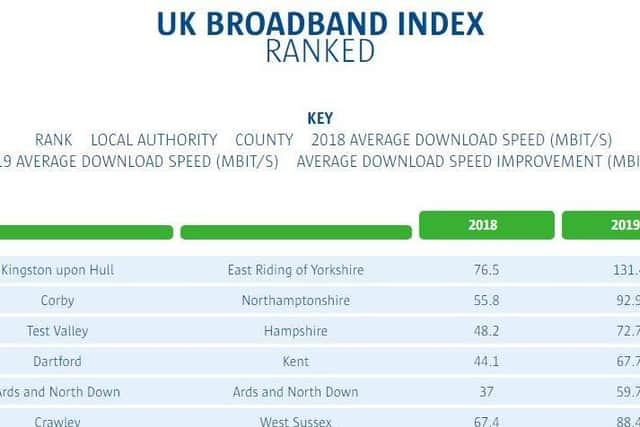

In a survey by comparethemarket.com, which looked at the change in speeds between 2018 and 2019, Corby is said to have gone from an average broadband speed of 55.8 megabits per second (Mbit/S) in 2018 to 92.9 Mbit/S in 2019.
This is an improvement of 37.1 Mbit/S.
The research reveals the areas in the UK where broadband speed has improved the most over the last twelve months.
Holly Niblett, Head of Digital at comparethemarket.com said: “With the UK on lockdown, internet connectivity is more important than ever, whether it be for working from home or streaming movies and TV shows. While it is encouraging that broadband speed has improved in some parts of the country, there is still some way to go.
Advertisement
Hide AdAdvertisement
Hide Ad“Whilst the government recently pledged to increase broadband infrastructure spending, there are still hundreds of thousands of homes without decent broadband and the vast majority of these are in remote areas. With a significant number of people now working from home, lack of connectivity could be a serious cause for concern."
Overall broadband speed also includes upload speed, but operators generally prioritise download speed because it is more important to domestic customers.
Tips for improving your broadband:
1) Keep your router as far away as possible from other electrical equipment and devices that emit wireless signals, such as cordless phones, baby monitors and computer speakers. Try to place your router on a table or shelf rather than on the floor and keep it switched on.
2) Run a speed test using Ofcom’s official online checker. It’s a good idea to carry out multiple tests over a few days and at different times of the day to see if speeds vary. Green ticks mean your service should work with few problems.
Advertisement
Hide AdAdvertisement
Hide Ad3) Turn off WiFi on devices you’re not using. If you have multiple devices such as tablets and smartphones running in the background, it can slow down your broadband, so try switching WiFi off on these when you’re not using them. You should also avoid carrying out data-heavy tasks like HD streaming, gaming or video calls at the same time as others in your household.
4) Give your computer a spring clean. There are many applications on your PC that could affect your broadband speed, some without you even realising it. A few simple quick fixes include making sure your anti-virus software is up to date, making sure you’re using the latest version of your web browser, such as Chrome, Firefox or Microsoft Edge and clearing your cache and browser history.